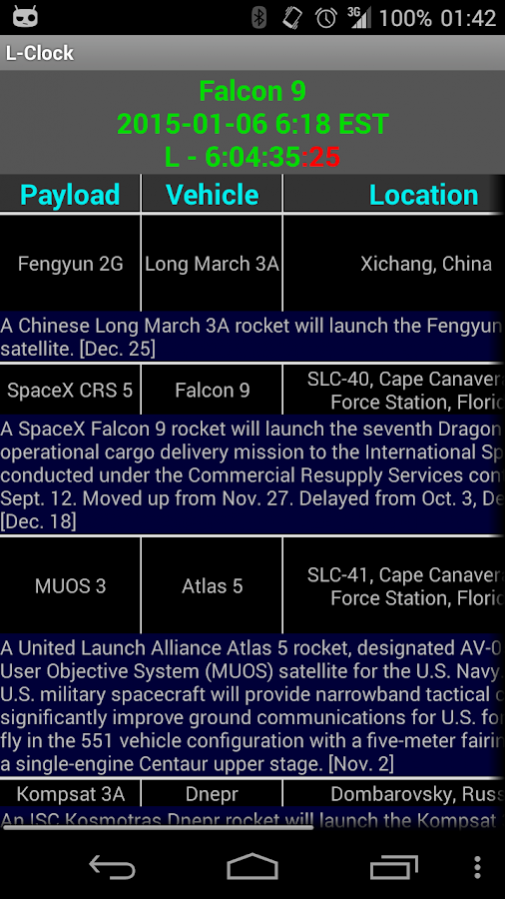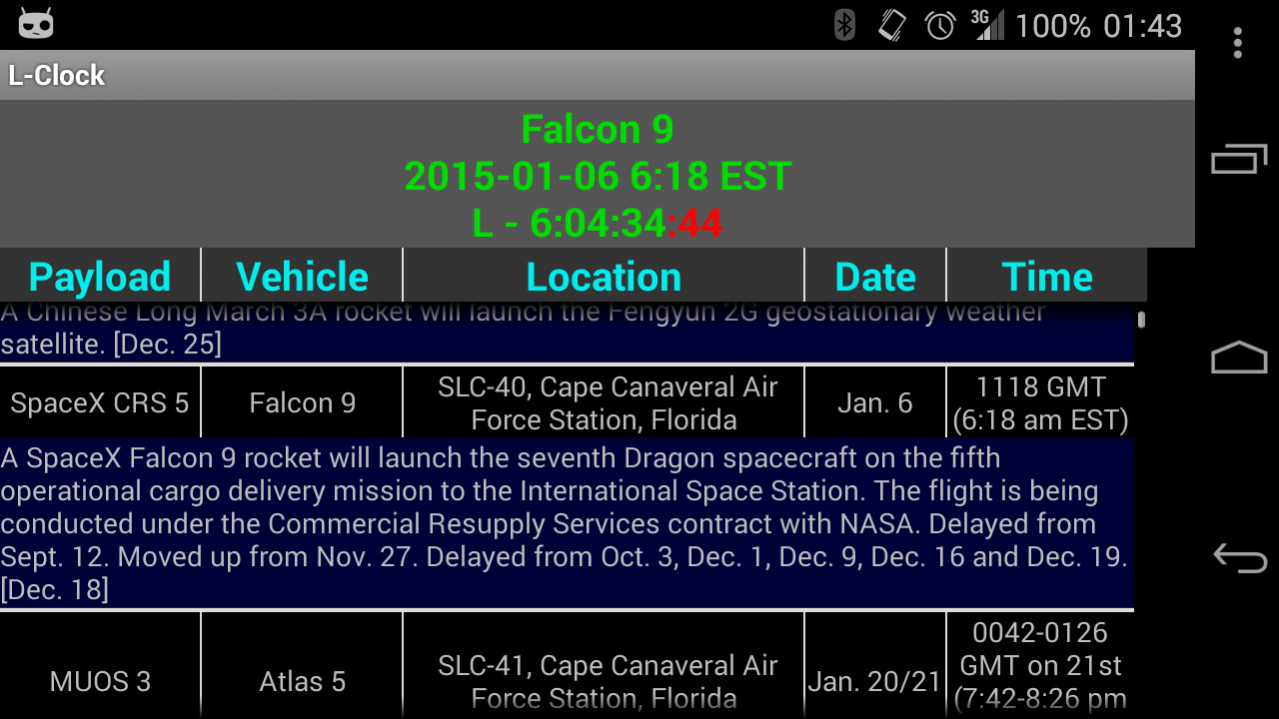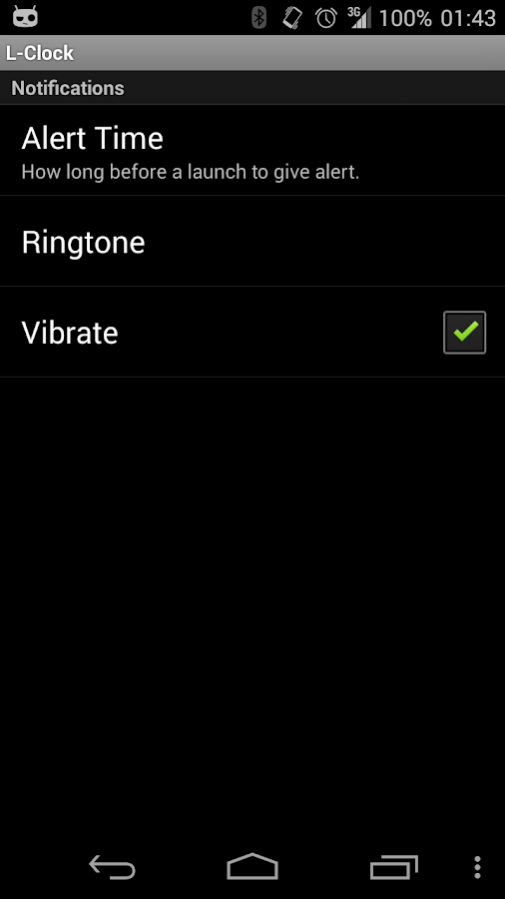L-Clock (beta) 0.7.3
Free Version
Publisher Description
L-Clock parses data from SpaceflightNow.com and creates a formatted list of upcoming rocket launches, along with a launch clock and notifications.
Spaceflight Now contains what is perhaps the most comprehensive public schedule of worldwide launches.
Check it out at http://spaceflightnow.com/launch-schedule/
L-Clock is not affiliated with Spaceflight Now.
Touch an item in the list to display the detected launch date/time and the launch clock. The launch clock shows green and red text to indicate accuracy. For example, if it is green from the days to the minutes and red for the seconds, the parsed launch time didn't include seconds and 0 is used.
Alerts are created as configured for all launches with a schedule accuracy to the minute or better. Press the menu button to access preferences. Volume buttons control system notification volume while the app is visible.
L-Clock is currently in beta. There are a few important features missing and some issues to be resolved by v1.0.0, but the basic functionality is there.
As of 2013-01-12, L-Clock is open source under the Apache License!
GitHub: https://github.com/pilot51/lclock
If anyone with some graphic design skill would like to help make a better icon and/or feature graphic, please email me. As you can tell, my skill in that area is very weak.
Permissions:
Internet - Needed to download launch data.
View network state - Needed to check connectivity before attempting to download data.
Vibrate - Used for alerts (optional).
Problems or suggestions? Please email me or submit it to the issue tracker on GitHub.
About L-Clock (beta)
L-Clock (beta) is a free app for Android published in the Newsgroup Clients list of apps, part of Communications.
The company that develops L-Clock (beta) is Pilot_51. The latest version released by its developer is 0.7.3. This app was rated by 6 users of our site and has an average rating of 4.0.
To install L-Clock (beta) on your Android device, just click the green Continue To App button above to start the installation process. The app is listed on our website since 2017-03-15 and was downloaded 70 times. We have already checked if the download link is safe, however for your own protection we recommend that you scan the downloaded app with your antivirus. Your antivirus may detect the L-Clock (beta) as malware as malware if the download link to com.pilot51.lclock is broken.
How to install L-Clock (beta) on your Android device:
- Click on the Continue To App button on our website. This will redirect you to Google Play.
- Once the L-Clock (beta) is shown in the Google Play listing of your Android device, you can start its download and installation. Tap on the Install button located below the search bar and to the right of the app icon.
- A pop-up window with the permissions required by L-Clock (beta) will be shown. Click on Accept to continue the process.
- L-Clock (beta) will be downloaded onto your device, displaying a progress. Once the download completes, the installation will start and you'll get a notification after the installation is finished.